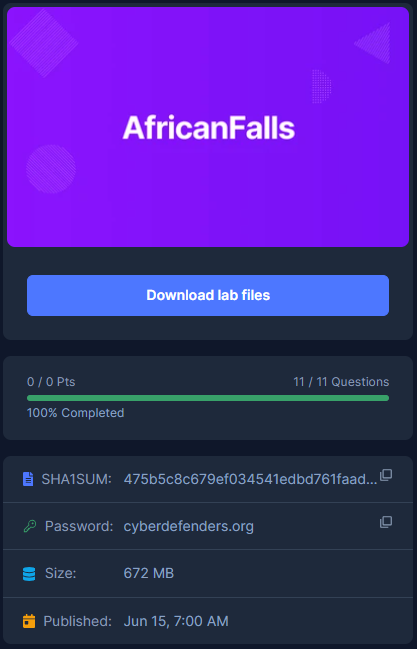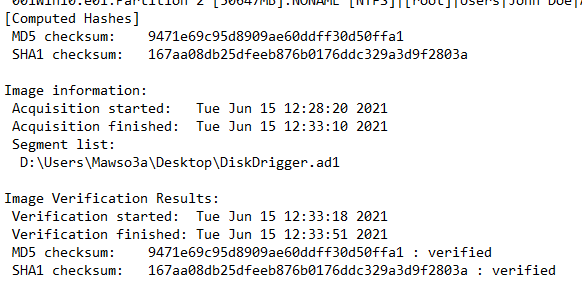 An evidence file was created using FTK Imager, which came with log file that also has MD5 checksum
An evidence file was created using FTK Imager, which came with log file that also has MD5 checksumCreated: 02/05/2024 00:35 Last Updated: 13/06/2024 08:47
Category: Endpoint Forensics Tags: Disk Forensic, Eric Zimmerman's Tools, FTK Imager, Autopsy, Mimikatz, ShellBags Explorer, BrowsingHistoryView, WinPrefetchView, Metdata Extractor, Rifiuti2, Tor, T1005
John Doe was accused of doing illegal activities. A disk image of his laptop was taken. Your task as a soc analyst is to analyze the image and understand what happened under the hood.
Tools: - FTK Imager - Autopsy - rifiuti2 - Browsing History View - WinPrefetchView - ShellBagsExplorer - mimikatz - Metdata Extractor - Online Hash Crack - NTLM Hash
Q1: What is the MD5 hash value of the suspect disk?
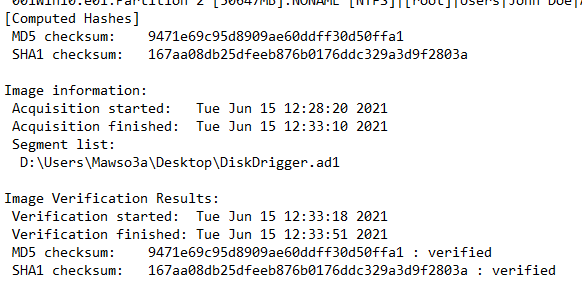 An evidence file was created using FTK Imager, which came with log file that also has MD5 checksum
An evidence file was created using FTK Imager, which came with log file that also has MD5 checksum
9471e69c95d8909ae60ddff30d50ffa1
Q2: What phrase did the suspect search for on 2021-04-29 18:17:38 UTC? (three words, two spaces in between)
Windows Search is the first thing that came in mind but I didn't find any artifact
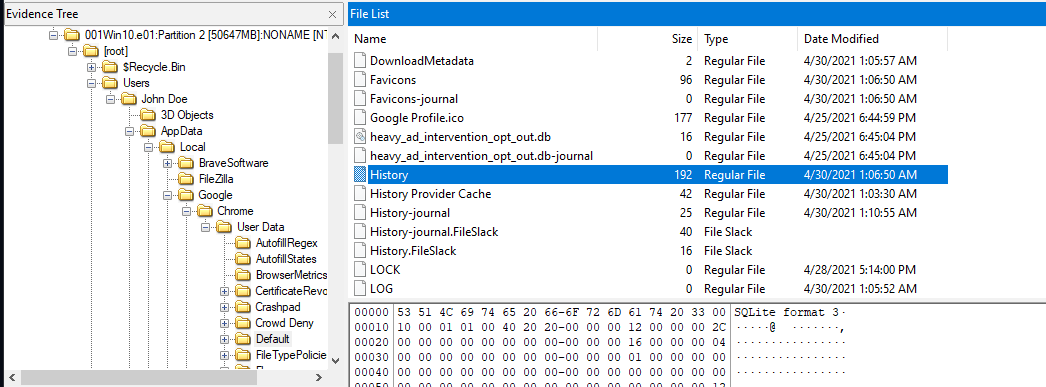 But there are several browsers installed on this system, the first one we gonna look at is Chrome History so if user searching something on Google, it will be logged in
But there are several browsers installed on this system, the first one we gonna look at is Chrome History so if user searching something on Google, it will be logged in History file
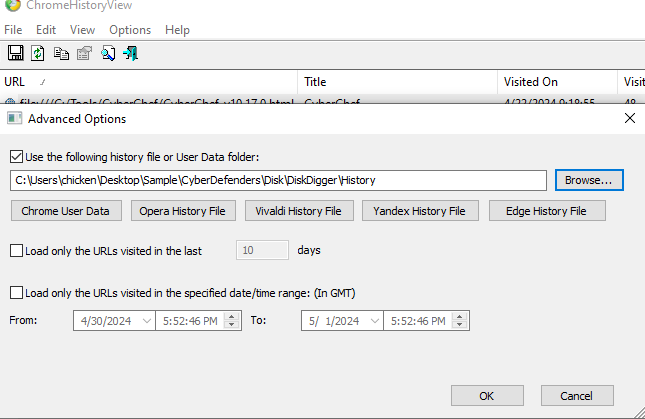 Using ChromeHistoryView from NirSoft to parse all data
Using ChromeHistoryView from NirSoft to parse all data
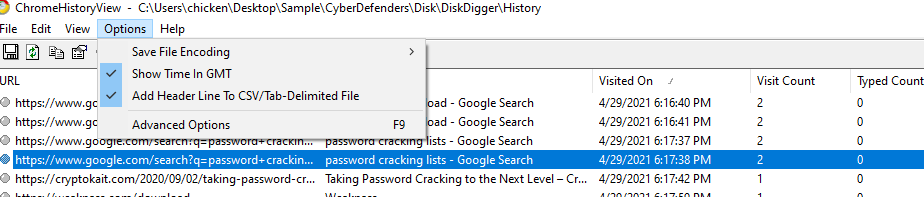 Go to Options then check for "Show Time In GMT" then sort by "Visited On", you will find the exact time and keyword that was used to search on Google
Go to Options then check for "Show Time In GMT" then sort by "Visited On", you will find the exact time and keyword that was used to search on Google
password cracking lists
Q3: What is the IPv4 address of the FTP server the suspect connected to?
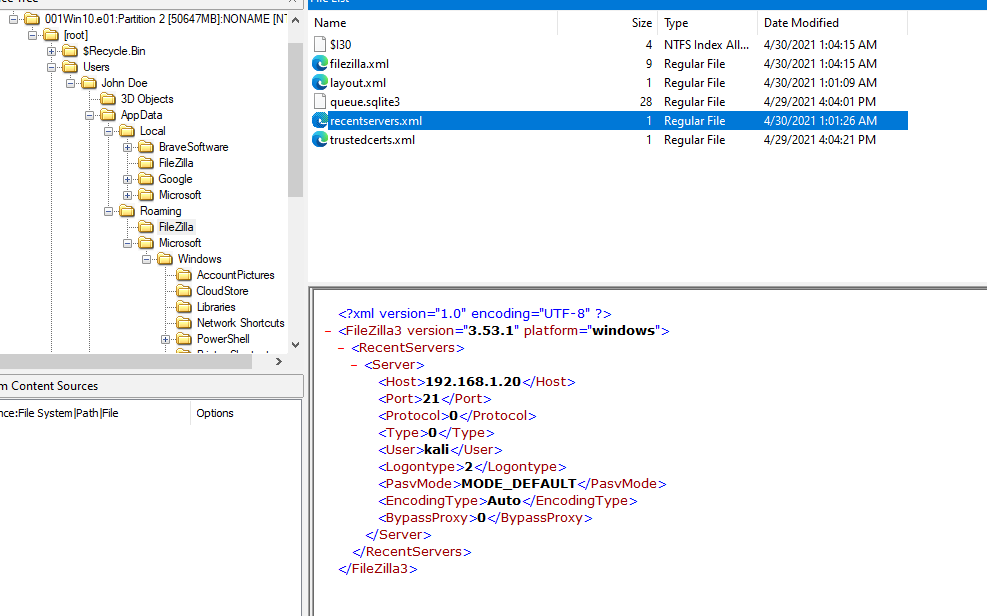
After doing some recon on suspected disk I found that FireZilla was installed on this system so I went to Roaming\FileZilla to grab recentservers.xml which store an information about the lastest server FileZilla was connected to
192.168.1.20
Q4: What date and time was a password list deleted in UTC? (YYYY-MM-DD HH:MM:SS UTC)
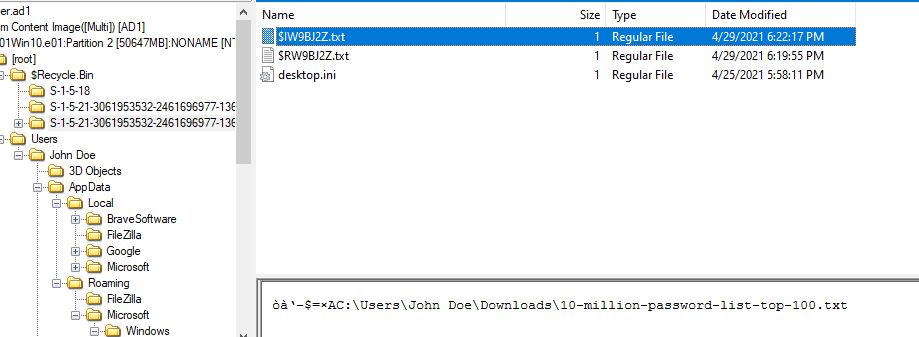 A file that was deleted supposed to be in Recycle Bin so I went to Recycle Bin then after figure it out which SID associated with John Doe, I finally found the password list that was deleted
A file that was deleted supposed to be in Recycle Bin so I went to Recycle Bin then after figure it out which SID associated with John Doe, I finally found the password list that was deleted
$I file is metadata of the actual file that will be created when a file is deleted so we will copy it date and change it to UTC
2021-04-29 18:22:17 UTC
Q5: How many times was Tor Browser ran on the suspect's computer? (number only)
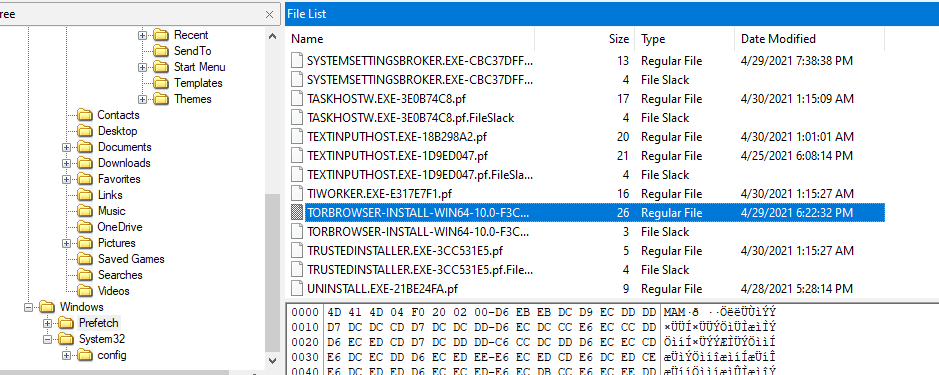 Prefetch is an artifact that was created when a program is loading then it can be fetch later faster and the one we're looking for is
Prefetch is an artifact that was created when a program is loading then it can be fetch later faster and the one we're looking for is tor.exe.*.pf but I didn't find any of it, only the installer which could mean that Tor only got installed but not launch even once
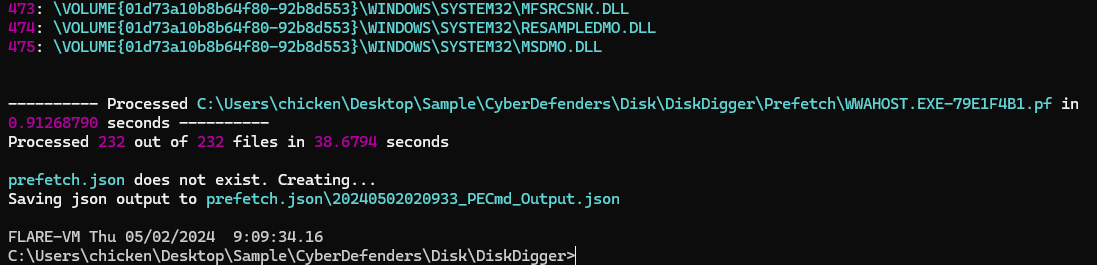 We can also export prefetch folder and use PECmd from EZ Tools Suite to parse all prefetchs with this command
We can also export prefetch folder and use PECmd from EZ Tools Suite to parse all prefetchs with this command PECmd -d \Prefetch --json prefetch.json
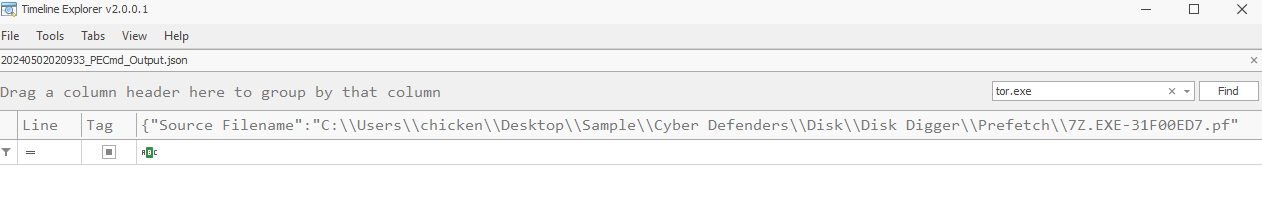 Use Timeline Explorer from EZ Tools Suite to open an output from PECmd and find for Tor executable file and There is no result
Use Timeline Explorer from EZ Tools Suite to open an output from PECmd and find for Tor executable file and There is no result
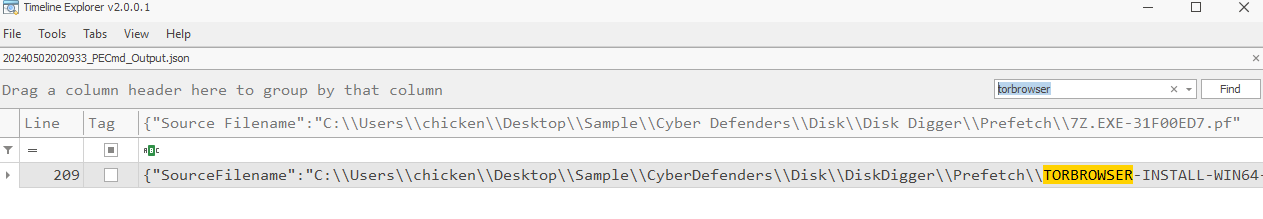 Only TOR that was found is the installer
Only TOR that was found is the installer
0
Q6: What is the suspect's email address?
I did not find any outlook artifact or any ost file
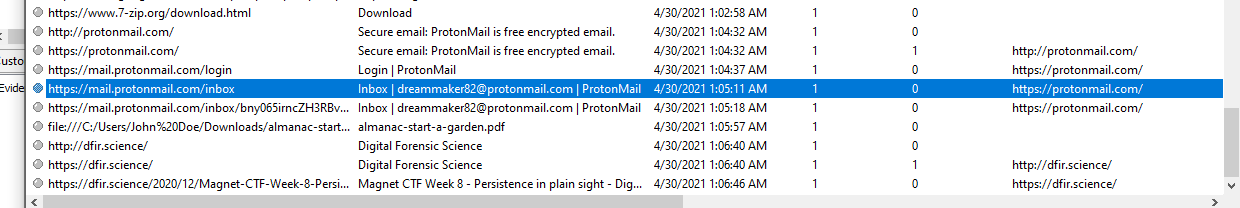 but luckily on Chrome Browser History, user visited protonmail and it also logged an email of suspicious email
but luckily on Chrome Browser History, user visited protonmail and it also logged an email of suspicious email
dreammaker82@protonmail.com
Q7: What is the FQDN did the suspect port scan?
On John Doe's Desktop, I found nmap/zenmap shortcut which mean user using this tool to conduct port scan activity but sadly I do not know any artifact related to port scanning
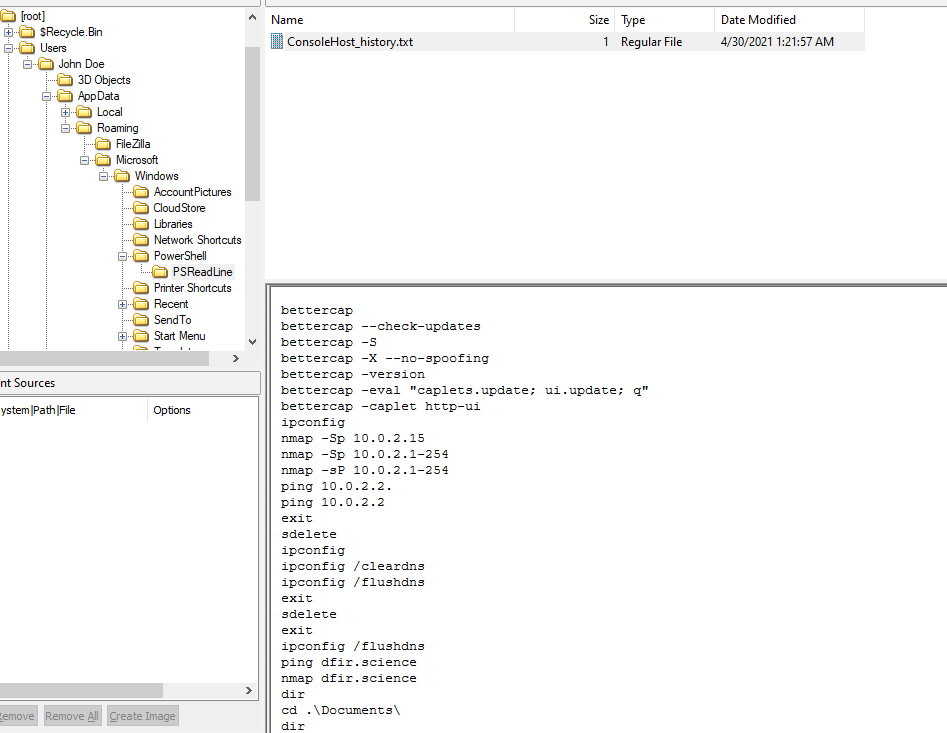 I took a hint and found that PowerShell History can be used to solve this challenge which you can see that user conducted port scanning using PowerShell and the only Domain that was scanned is
I took a hint and found that PowerShell History can be used to solve this challenge which you can see that user conducted port scanning using PowerShell and the only Domain that was scanned is dfir.science
dfir.science
Q8: What country was picture "20210429_152043.jpg" allegedly taken in?
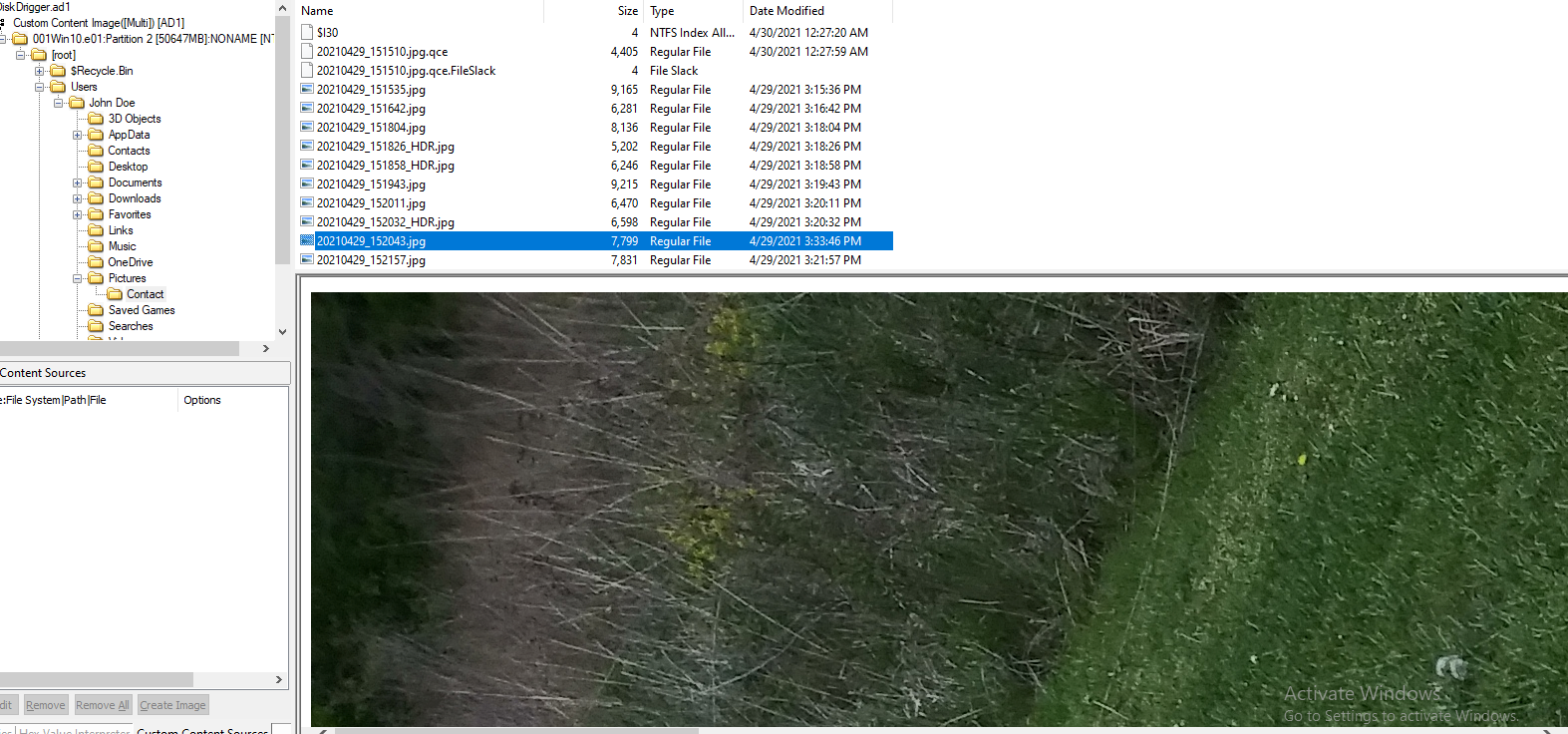 After searching through user directory, I found several images inside Contact folder
After searching through user directory, I found several images inside Contact folder
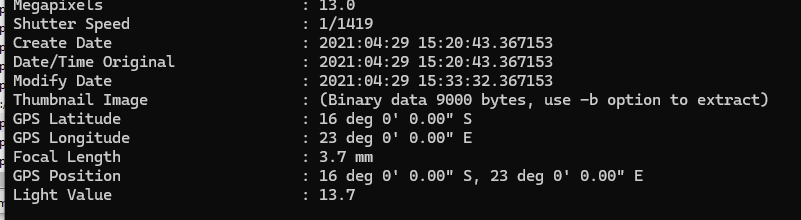 Use Exiftool to display metadata of this image which also have GPS Coordinate when this image was taken then we can use https://www.gps-coordinates.net/ to find out where it is
Use Exiftool to display metadata of this image which also have GPS Coordinate when this image was taken then we can use https://www.gps-coordinates.net/ to find out where it is
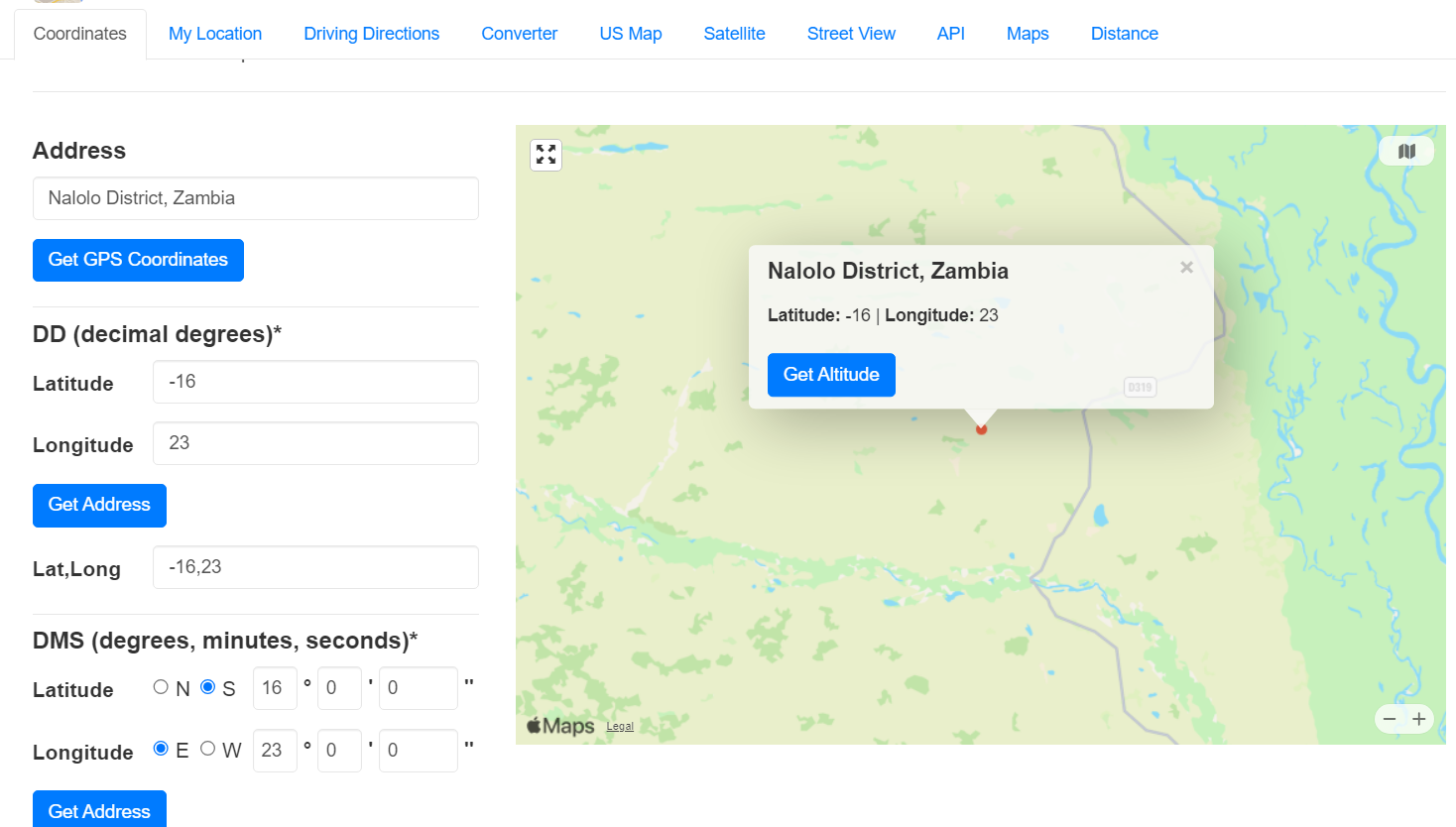
Zambia
Q9: What is the parent folder name picture "20210429_151535.jpg" was in before the suspect copy it to "contact" folder on his desktop?
The artifact related to folder change is ShellBags that stored inside HKCU UsrClass.dat hive
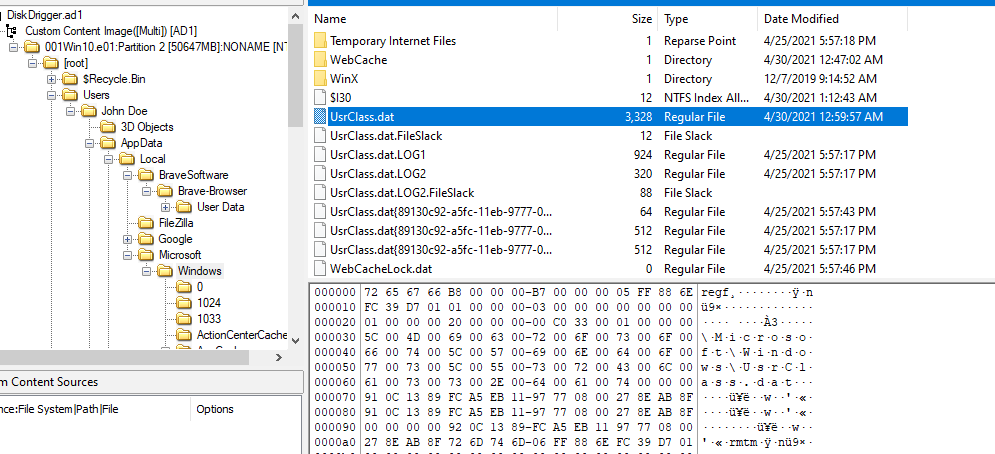 Export it
Export it
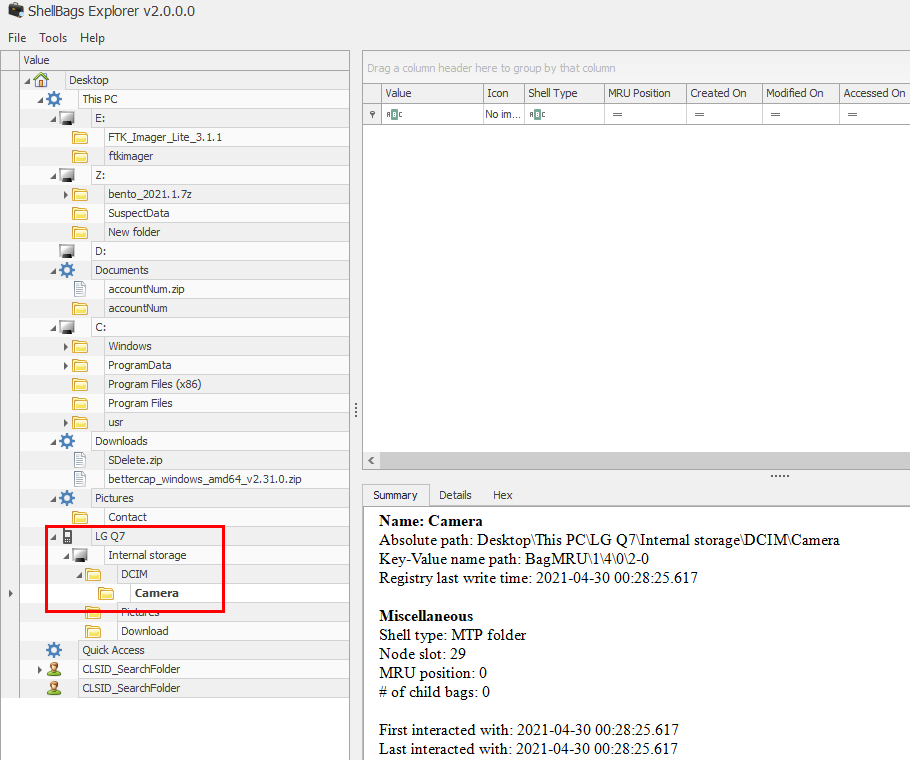 Then use ShellBags Explorer to parse registry hive(don't forget to hold SHIFT to parse dirty hive) then you can see that only directory related to Picture is Camera from LG Q7
Then use ShellBags Explorer to parse registry hive(don't forget to hold SHIFT to parse dirty hive) then you can see that only directory related to Picture is Camera from LG Q7
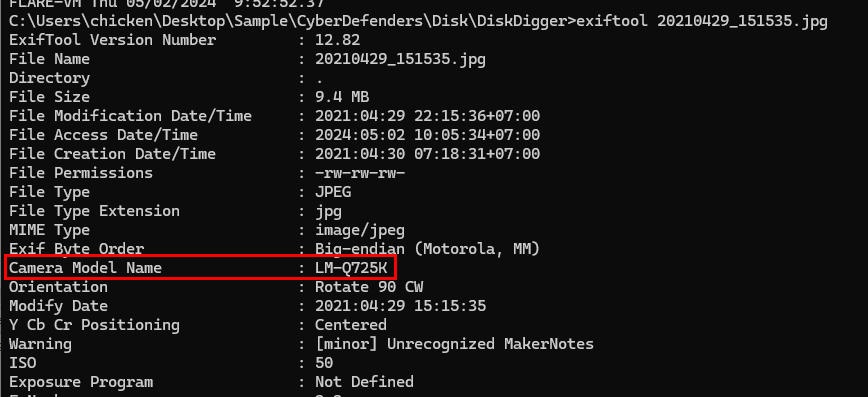 I went back to an image and using Exiftool, we can see Camera model that shooting this image
I went back to an image and using Exiftool, we can see Camera model that shooting this image
 And it's manufacture so to put it simply, user took photos using this camera and then plugged in to this system which all images was transferred to Contact folder
And it's manufacture so to put it simply, user took photos using this camera and then plugged in to this system which all images was transferred to Contact folder
Camera
Q10: A Windows password hashes for an account are below. What is the user's password? Anon:1001:aad3b435b51404eeaad3b435b51404ee:3DE1A36F6DDB8E036DFD75E8E20C4AF4:::
 Using Hashes.com we got a password for this user
Using Hashes.com we got a password for this user
AFR1CA!
Q11: What is the user "John Doe's" Windows login password?
First we need to dump NTML hash from this disk and a tool we will use to dump is mimikatz which is a the popular tool for credential dumping using by sevaral hackers and APTs
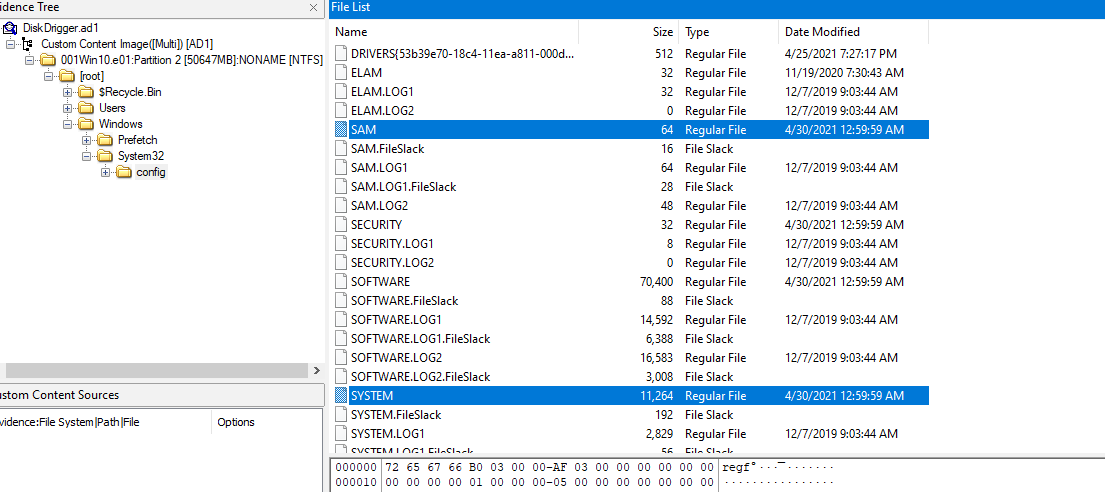 We also need to export SAM and SYSTEM hives
We also need to export SAM and SYSTEM hives
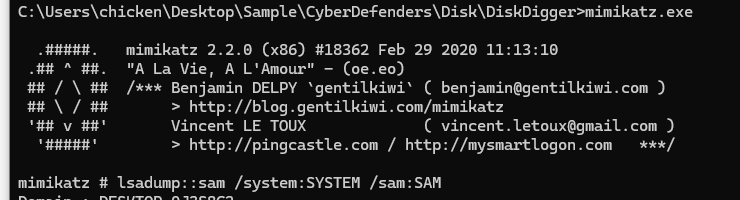 Then executed mimikatz then using this command
Then executed mimikatz then using this command lsadump::sam /system:SYSTEM /sam:SAM to dump NTLM hashes
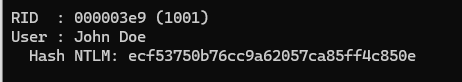 We got one
We got one
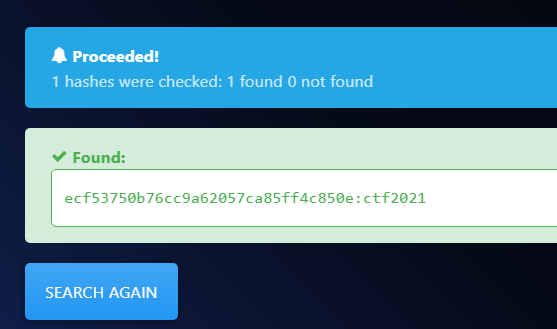 Using hashes.com to de-hash
Using hashes.com to de-hash
ctf2021